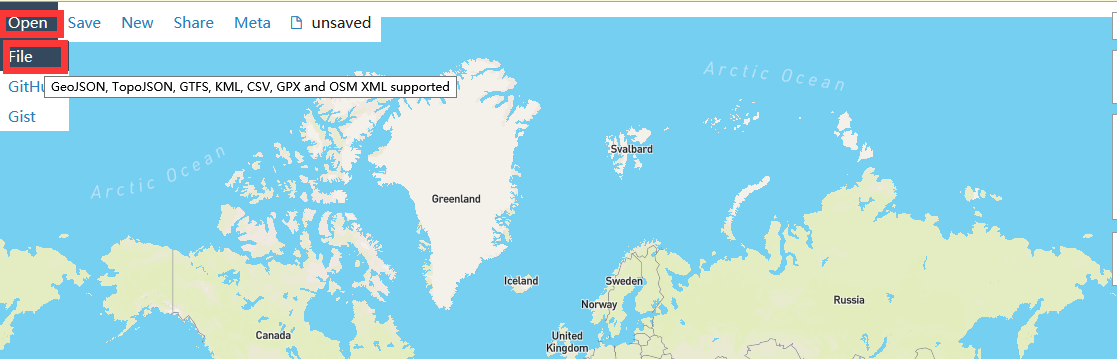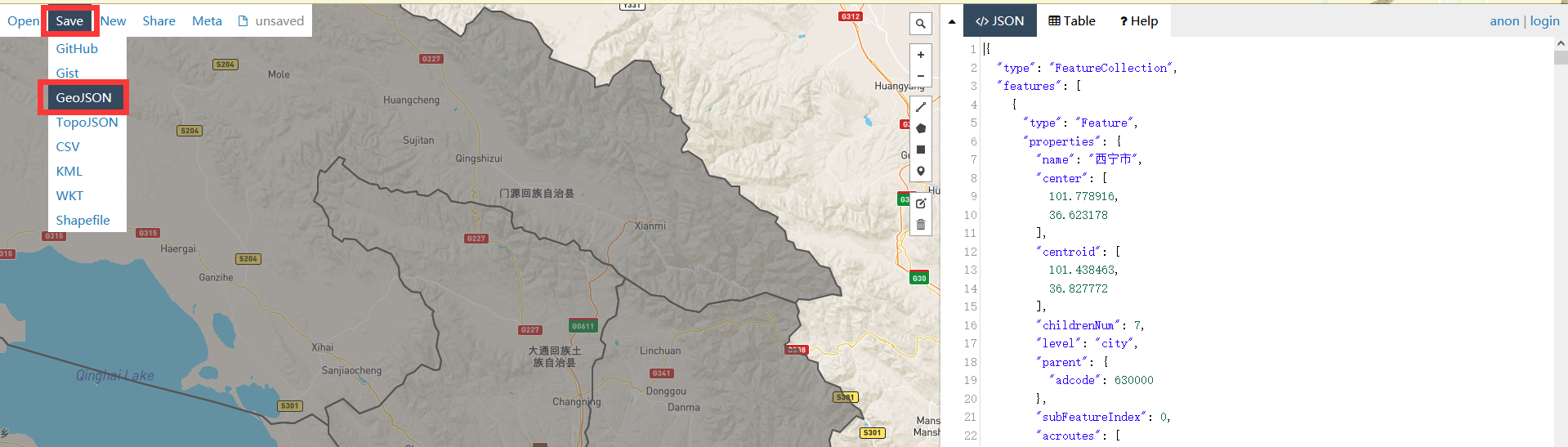1
2
3
4
5
6
7
8
9
10
11
12
13
14
15
16
17
18
19
20
21
22
23
24
25
26
27
28
29
30
31
32
33
34
35
36
37
38
39
40
41
42
43
44
45
46
47
48
49
50
51
52
53
54
55
56
57
58
59
60
61
62
63
64
65
66
67
68
69
70
71
72
73
74
75
76
77
78
79
80
81
82
83
84
85
86
87
88
89
90
91
92
93
94
95
96
97
98
99
100
101
102
103
104
105
106
107
108
109
110
111
112
113
114
115
116
117
| import json
import requests
def parse_district(districtObj: dict, idx=1, parent_id=0):
res = []
if 'name' in districtObj.keys():
if districtObj['level'] == 'street':
return res
lng, lat = districtCenter(districtObj['center'])
level = districtLevel(districtObj['level'])
citycode = districtObj['citycode'] if isinstance(districtObj['citycode'], str) else ''
# {"citycode":"0379","adcode":"410300","name":"洛阳市","center":"112.434468,34.663041","level":"city"}
# idx, districtObj['adcode'], districtObj['name'], level, citycode, lng, lat, parent_id
item = {
'id': idx,
'adcode': districtObj['adcode'],
'name': districtObj['name'],
'level': level,
'citycode': citycode,
'lng': lng,
'lat': lat,
'parent_id': parent_id
}
res.append(item)
parent_id = idx
idx = idx + 1
if isinstance(districtObj.get('districts'), list) and len(districtObj['districts']) > 0:
for subitem in districtObj['districts']:
subs = parse_district(subitem, idx, parent_id)
res += subs
idx += len(subs)
return res
def districtLevel(levelStr):
map_val = {
'country': 0,
'province': 1,
'city': 2,
'district': 3
}
return map_val[levelStr]
def districtCenter(center):
items = center.split(',')
return float(items[0]), float(items[1])
# 结果保存为json数组
def saveJson(data):
with open('area_dict.json', 'w', encoding='utf-8') as fp:
json.dump(data, fp, ensure_ascii=False, indent=4)
print('Save json file: area_dict.json')
# 保存为SQL脚本
def saveSqlFile(data, includeCreate=True):
# +--------------+-------------+------+-----+---------+----------------+
# | Field | Type | Null | Key | Default | Extra |
# +--------------+-------------+------+-----+---------+----------------+
# | area_id | int(11) | NO | PRI | NULL | auto_increment |
# | area_code | char(6) | NO | MUL | NULL | |
# | area_name | varchar(20) | NO | MUL | NULL | |
# | level | tinyint(1) | NO | MUL | 0 | |
# | city_code | char(4) | YES | | NULL | |
# | longitudinal | int(11) | YES | | 0 | |
# | lateral | int(11) | YES | | 0 | |
# | parent_id | int(11) | NO | MUL | -1 | |
# +--------------+-------------+------+-----+---------+----------------+
createCode = """
CREATE TABLE `area_dict` (
`area_id` int(11) NOT NULL AUTO_INCREMENT COMMENT '地区Id',
`area_code` char(6) NOT NULL COMMENT '地区编码',
`area_name` varchar(20) NOT NULL COMMENT '地区名',
`level` tinyint(1) NOT NULL DEFAULT '0' COMMENT '地区级别(1:省份province,2:市city,3:区县district,4:街道street)',
`city_code` char(4) DEFAULT NULL COMMENT '城市编码',
`lng` int(11) DEFAULT '0' COMMENT '城市中心经度',
`lat` int(11) DEFAULT '0' COMMENT '城市中心纬度',
`parent_id` int(11) NOT NULL DEFAULT '-1' COMMENT '地区父节点',
PRIMARY KEY (`area_id`),
KEY `areaCode` (`area_code`),
KEY `parentId` (`parent_id`),
KEY `level` (`level`),
KEY `areaName` (`area_name`)
) ENGINE=InnoDB AUTO_INCREMENT=3261 DEFAULT CHARSET=utf8 COMMENT='地区码表';
"""
with open('area_dict.sql', 'w', encoding='utf-8') as fp:
if includeCreate:
fp.write(createCode)
for item in data:
item['lng'] = int(item['lng'] * 1e6)
item['lat'] = int(item['lat'] * 1e6)
sql = "INSERT INTO area_dict(`area_id`,`area_code`,`area_name`,`level`,`city_code`,`lng`,`lat`,`parent_id`) " + \
"VALUES({id},'{adcode}','{name}',{level},'{citycode}',{lng},{lat},{parent_id});\n".format(**item)
fp.write(sql)
print('Save sql file: area_dict.sql')
if __name__ == "__main__":
url = 'https://restapi.amap.com/v3/config/district?keywords=中国&subdistrict=3&key=[你的高德地图key]'
response = requests.get(url)
if response.ok and response.status_code == 200:
data = response.json()
data = parse_district(data)
print('Download data successful, total:{0}!'.format(len(data)))
saveJson(data)
saveSqlFile(data)
else:
print('Request error!')
|