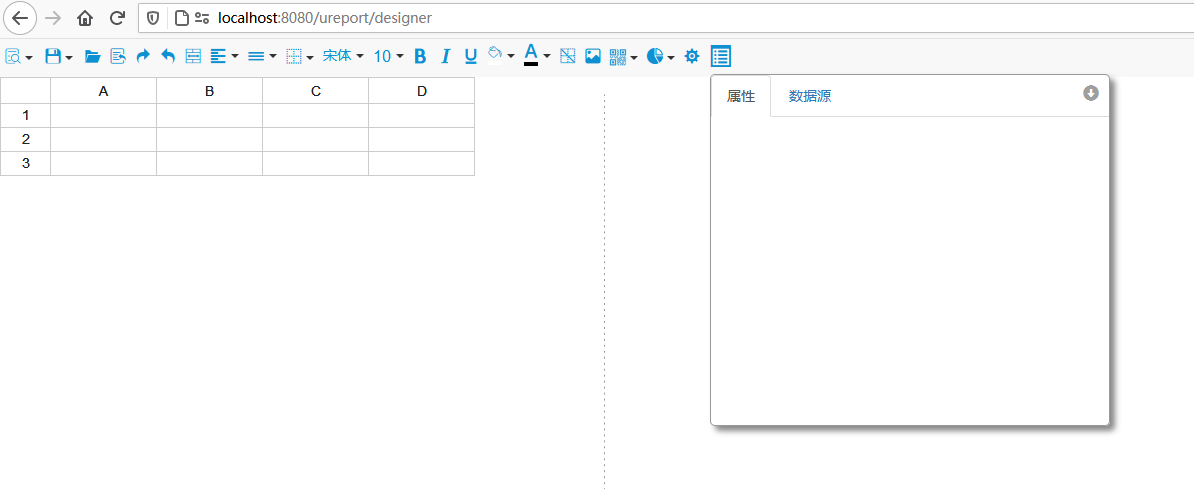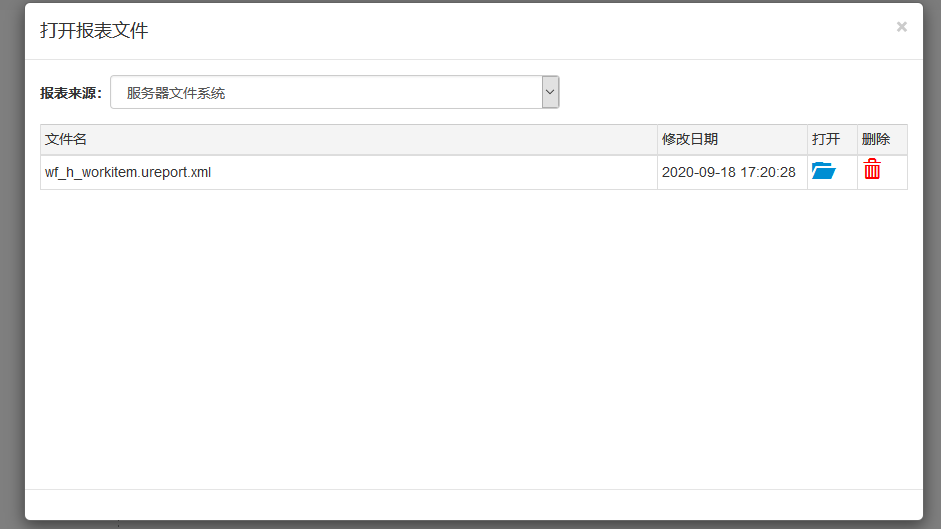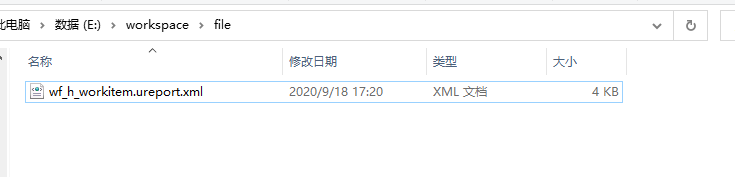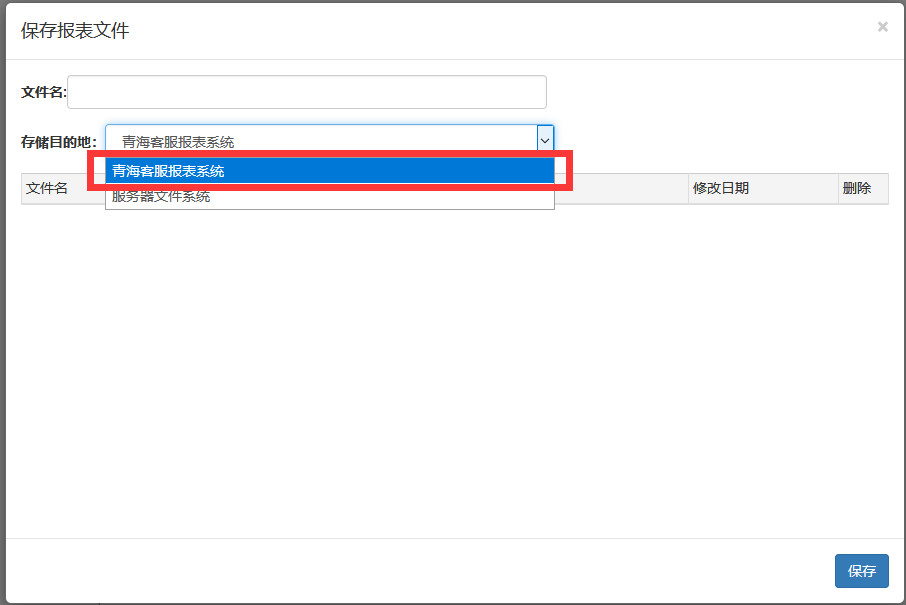一、前言
UReport2是一款基于架构在Spring之上纯Java的高性能报表引擎,通过迭代单元格可以实现任意复杂的中国式报表。 在UReport2中,提供了全新的基于网页的报表设计器,可以在Chrome、Firefox、Edge等各种主流浏览器运行(IE浏览器除外)。使用UReport2,打开浏览器即可完成各种复杂报表的设计制作。 UReport2是第一款基于Apache-2.0开源协议的中式报表引擎,Github地址: https://github.com/youseries/ureport
二、Ureport2使用
这里过多介绍Spring Boot中整合Ureport2,使用具体不多做介绍,具体可以参考 《UReport2 教程》
三、Spring Boot整合Ureport2
3.1 添加依赖
1
2
3
4
5
6
7
8
9
10
11
12
13
14
15
16
| <dependency>
<groupId>org.springframework.boot</groupId>
<artifactId>spring-boot-starter-web</artifactId>
</dependency>
<dependency>
<groupId>com.bstek.ureport</groupId>
<artifactId>ureport2-console</artifactId>
<version>2.2.9</version>
</dependency>
<dependency>
<groupId>com.bstek.ureport</groupId>
<artifactId>ureport2-core</artifactId>
<version>2.2.9</version>
</dependency>
|
3.2 servlet注册
1
2
3
4
5
6
7
8
9
10
11
| @Configuration
@ImportResource("classpath:ureport-console-context.xml")
public class WebConfig {
@Bean
public ServletRegistrationBean ureportServlrt() {
ServletRegistrationBean bean = new ServletRegistrationBean(new UReportServlet());
bean.addUrlMappings("/ureport/*");
return bean;
}
}
|
注意: 在这个 servlet 配置当中,值为“/ureport/*”的 url-pattern 是一定不能变的,否则系统将无法运行。
启动项目,访问 http://localhost:8080/ureport/designer ,显示Ureport2设计界面,说明整合成功。
![]()
四、内置数据源整合
4.1 引入依赖
1
2
3
4
5
6
7
8
9
10
11
12
13
14
15
16
17
18
19
20
21
22
23
24
| <dependency>
<groupId>org.springframework.boot</groupId>
<artifactId>spring-boot-starter-web</artifactId>
</dependency>
<dependency>
<groupId>com.alibaba</groupId>
<artifactId>druid-spring-boot-starter</artifactId>
<version>1.1.22</version>
</dependency>
<dependency>
<groupId>com.oracle</groupId>
<artifactId>ojdbc6</artifactId>
<version>6.0</version>
</dependency>
<dependency>
<groupId>mysql</groupId>
<artifactId>mysql-connector-java</artifactId>
<scope>runtime</scope>
</dependency>
<dependency>
<groupId>org.springframework.boot</groupId>
<artifactId>spring-boot-starter-data-jdbc</artifactId>
</dependency>
|
由于这里使用druid作为数据源,并且多数据源,所以引入了oracle、mysql、druid等。
4.2 修改application.yml
配置多数据源,具体参考 《Spring Boot JdbcTemplate配置Druid多数据源》
4.3 注册DataSource
创建DataSourceConfig.java
1
2
3
4
5
6
7
8
9
10
11
12
13
14
15
16
17
18
19
20
21
22
23
24
25
26
27
| @Configuration
public class DataSourceConfig {
@Primary
@Bean(name = "dataSourceKfReport")
@ConfigurationProperties("spring.datasource.druid.kfreport")
public DataSource dataSourceKfReport(){
return DruidDataSourceBuilder.create().build();
}
@Bean(name = "dataSourceKfProd")
@ConfigurationProperties("spring.datasource.druid.kfprod")
public DataSource dataSourceKfProd(){
return DruidDataSourceBuilder.create().build();
}
@Bean(name = "kfReportJdbcTemplate")
public JdbcTemplate primaryJdbcTemplate(
@Qualifier("dataSourceKfReport") DataSource dataSource) {
return new JdbcTemplate(dataSource);
}
@Bean(name = "kfProdJdbcTemplate")
public JdbcTemplate secondaryJdbcTemplate(
@Qualifier("dataSourceKfProd") DataSource dataSource) {
return new JdbcTemplate(dataSource);
}
}
|
这里同时也注册了数据源对应的JdbcTemplate,后续报表文件保存到数据库会用到。
4.4 注册Ureport2内置数据源
1
2
3
4
5
6
7
8
9
10
11
12
13
14
15
16
17
18
19
20
21
22
23
| @Configuration
public class KfProdDatasource implements BuildinDatasource {
@Autowired
@Qualifier("dataSourceKfProd")
DataSource dataSource;
@Override
public String name() {
return "kfprod";
}
@Override
public Connection getConnection() {
try {
Connection conn =dataSource.getConnection();
return conn;
} catch (SQLException e) {
e.printStackTrace();
}
return null;
}
}
|
1
2
3
4
5
6
7
8
9
10
11
12
13
14
15
16
17
18
19
20
21
22
23
| @Configuration
public class KfReportDatasource implements BuildinDatasource {
@Autowired
@Qualifier("dataSourceKfReport")
DataSource dataSource;
@Override
public String name() {
return "kfreport";
}
@Override
public Connection getConnection() {
try {
Connection conn =dataSource.getConnection();
return conn;
} catch (SQLException e) {
e.printStackTrace();
}
return null;
}
}
|
这里注册了两个内置数据源,如下图:
![]()
五、修改内置服务器文件系统存储位置
如果您的项目在Eclipse的开发环境运行时,采用的是jetty(比如run-jetty-run插件),那么就可以在项目的WEB-INF目录下发现一个名为“ureportfiles”目录。但如果你采用tomcat运行项目,那么在WEB-INF目录下就没有一个名为“ureportfiles”目录,原因是在Eclipse中运行tomcat,tomcat需要创建一个临时的工作目录(该目录一般位于workspace.metadata.plugins\org.eclipse.wst.server.core\tmp0\wtpwebapps\下),所以采用tomcat运行项目,则需要到这个临时的工作目录下找到对应的项目,再到这个项目的WEB-INF目录下找到对应的“ureportfiles”目录。
5.1 修改application.yml
新增以下内容:
1
2
3
4
5
| ureport:
disableHttpSessionReportCache: false
disableFileProvider: false
fileStoreDir: E:/workspace/file
debug: true
|
fileStoreDir:文件服务器存储路径
5.2 yml配置转换为Property
1
2
3
4
5
6
7
8
9
| public class MyUReportPropertyConfig extends UReportPropertyPlaceholderConfigurer {
public MyUReportPropertyConfig(String path) {
YamlPropertiesFactoryBean yaml = new YamlPropertiesFactoryBean();
yaml.setResources(new ClassPathResource(path));
this.setProperties(yaml.getObject());
}
}
|
5.3 注册配置
将上面WebConfig改造成下面代码:
1
2
3
4
5
6
7
8
9
10
11
12
13
14
15
16
17
18
19
20
21
22
23
24
25
26
27
28
29
30
| @Configuration
@ImportResource("classpath:ureport-console-context.xml")
public class WebConfig implements EnvironmentAware {
private Environment environment;
@Override
public void setEnvironment(Environment environment) {
this.environment = environment;
}
@Bean
public MyUReportPropertyConfig propertyrConfigurer(){
String activeProfile = environment.getProperty("spring.profiles.active");
if(StringUtils.isNotBlank(activeProfile)){
activeProfile = "-" + activeProfile;
}else if(activeProfile==null){
activeProfile = "";
}
return new MyUReportPropertyConfig("application" + activeProfile + ".yml");
}
@Bean
public ServletRegistrationBean ureportServlrt() {
ServletRegistrationBean bean = new ServletRegistrationBean(new UReportServlet());
bean.addUrlMappings("/ureport/*");
return bean;
}
}
|
5.4 测试验证
创建一个报表保存到服务器文件系统,如下所示:
![]()
查看本地路径E:/workspace/file:
![]()
六、新增数据库文件系统
6.1 在数据库创建记录表
1
2
3
4
5
6
7
8
| CREATE TABLE `wcsdb`.`ureport2file` (
`id` int(11) NOT NULL AUTO_INCREMENT,
`name` varchar(100) CHARACTER SET utf8 COLLATE utf8_general_ci NOT NULL,
`content` mediumblob,
`create_time` timestamp(0) DEFAULT CURRENT_TIMESTAMP,
`update_time` timestamp(0) DEFAULT CURRENT_TIMESTAMP,
PRIMARY KEY (`id`) USING BTREE
) ENGINE = InnoDB AUTO_INCREMENT = 1 CHARACTER SET = utf8 COLLATE = utf8_general_ci ROW_FORMAT = Dynamic;
|
6.2 创建对应实体
1
2
3
4
5
6
7
8
9
10
| @Data
public class UreportFileEntity {
private Long id;
private String name;
private byte[] content;
private Date createTime;
private Date updateTime;
}
|
6.3 实体操作service
ReportFileService.java
1
2
3
4
5
6
7
| public interface ReportFileService {
UreportFileEntity queryUreportFileEntityByName(String name);
void deleteReportFileByName(String name);
List<UreportFileEntity> queryReportFileList();
void insertReportFile(UreportFileEntity file);
void updateReportFile(UreportFileEntity file);
}
|
具体实现类:
ReportFileServiceImpl.java
1
2
3
4
5
6
7
8
9
10
11
12
13
14
15
16
17
18
19
20
21
22
23
24
25
26
27
28
29
30
31
32
33
34
35
36
37
38
39
40
41
42
43
44
45
46
47
48
49
50
51
52
53
54
55
56
57
58
59
60
61
62
63
64
65
66
67
68
69
70
71
72
73
| @Service
@Slf4j
public class ReportFileServiceImpl implements ReportFileService {
@Autowired
@Qualifier("kfReportJdbcTemplate")
private JdbcTemplate jdbcTemplate;
@Override
public UreportFileEntity queryUreportFileEntityByName(String name) {
String sql = "select * from ureport2file t where t.name = ? ";
Object[] args = new Object[] {name};
log.info("getRunFaultCount-sql:{}", sql);
List<UreportFileEntity> query = this.jdbcTemplate.query(sql,args,new RowMapper<UreportFileEntity>(){
@Override
public UreportFileEntity mapRow(ResultSet rs, int rowNum) throws SQLException {
UreportFileEntity uf = new UreportFileEntity();
uf.setId(rs.getLong("id"));
uf.setName(rs.getString("name"));
uf.setContent(rs.getBytes("content"));
uf.setCreateTime(rs.getDate("create_time"));
uf.setUpdateTime(rs.getDate("update_time"));
return uf;
}
});
return query.get(0);
}
@Override
public void deleteReportFileByName(String name) {
String sql = "delete from ureport2file where name = ? ";
Object[] args = new Object[] {name};
log.info("getRunFaultCount-sql:{}", sql);
this.jdbcTemplate.update(sql, args);
}
@Override
public List<UreportFileEntity> queryReportFileList() {
String sql = "select * from ureport2file t ";
List<UreportFileEntity> query = this.jdbcTemplate.query(sql,new RowMapper<UreportFileEntity>(){
@Override
public UreportFileEntity mapRow(ResultSet rs, int rowNum) throws SQLException {
UreportFileEntity uf = new UreportFileEntity();
uf.setId(rs.getLong("id"));
uf.setName(rs.getString("name"));
uf.setContent(rs.getBytes("content"));
uf.setCreateTime(rs.getDate("create_time"));
uf.setUpdateTime(rs.getDate("update_time"));
return uf;
}
});
if(query.size()==0) return null;
return query;
}
@Override
public void insertReportFile(UreportFileEntity file) {
String sql = "INSERT INTO ureport2file (name,content,create_time) VALUES (?,?,NOW())";
Object[] args = new Object[] {file.getName(),file.getContent()};
this.jdbcTemplate.update(sql,args);
}
@Override
public void updateReportFile(UreportFileEntity file) {
String sql = "update ureport2file t set t.name = ?, t.content = ?, t.update_time = now() where t.id = ? ";
Object[] args = new Object[] {file.getName(),file.getContent(),file.getId()};
this.jdbcTemplate.update(sql,args);
}
}
|
6.4 实现ReportProvider
1
2
3
4
5
6
7
8
9
10
11
12
13
14
15
16
17
18
19
20
21
22
23
24
25
26
27
28
29
30
31
32
33
34
35
36
37
38
39
40
41
42
43
44
45
46
47
48
49
50
51
52
53
54
55
56
57
58
59
60
61
62
63
64
65
66
67
68
69
70
71
72
73
74
75
76
77
78
79
80
81
82
83
84
85
86
87
88
89
90
91
92
93
94
95
96
97
98
99
100
101
102
103
104
105
106
107
108
109
110
| @Component
public class SqlProvider implements ReportProvider {
private static final String name = "青海客服报表系统";
private boolean disable = false;
private String prefix = "qh-ics-";
@Autowired
private ReportFileService reportFileService;
/**
* 根据报表名加载报表文件
* @param file 报表名称
* @return 返回的InputStream
*/
@Override
public InputStream loadReport(String file) {
String realName = getNoCorrectName(file);
UreportFileEntity ureportFileEntity = reportFileService.queryUreportFileEntityByName(realName);
byte[] content = new byte[0];
if (ureportFileEntity != null) {
content = ureportFileEntity.getContent();
}
return new ByteArrayInputStream(content);
}
/**
* 根据报表名删除报表文件
* @param file 报表名称
*/
@Override
public void deleteReport(String file) {
if (file != null){
file = getNoCorrectName(file);
reportFileService.deleteReportFileByName(file);
}
}
/**
* 获取所有的报表文件
* @return 返回报表文件列表
*/
@Override
public List<ReportFile> getReportFiles() {
List<UreportFileEntity> ureportFileEntities = reportFileService.queryReportFileList();
List<ReportFile> reportFiles = new ArrayList<ReportFile>();
for (UreportFileEntity ufe : ureportFileEntities){
reportFiles.add(new ReportFile(ufe.getName(), ufe.getUpdateTime()));
}
return reportFiles;
}
/**
* 保存报表文件
* @param file 报表名称
* @param content 报表的XML内容
*/
@Override
public void saveReport(String file, String content) {
file = getNoCorrectName(file);
UreportFileEntity ureportFileEntity = reportFileService.queryUreportFileEntityByName(file);
Date date = new Date();
if (ureportFileEntity == null){
ureportFileEntity = new UreportFileEntity();
ureportFileEntity.setContent(content.getBytes());
ureportFileEntity.setUpdateTime(date);
ureportFileEntity.setCreateTime(date);
ureportFileEntity.setName(file);
reportFileService.insertReportFile(ureportFileEntity);
}else {
ureportFileEntity.setContent(content.getBytes());
ureportFileEntity.setUpdateTime(date);
reportFileService.updateReportFile(ureportFileEntity);
}
}
/**
* @return 返回存储器名称
*/
@Override
public String getName() {
return this.name;
}
/**
* @return 返回是否禁用
*/
@Override
public boolean disabled() {
return this.disable;
}
/**
* @return 返回报表文件名前缀
*/
@Override
public String getPrefix() {
return this.prefix;
}
private String getNoCorrectName(String name){
if(name.startsWith(prefix)){
name = name.substring(prefix.length(), name.length());
}
return name;
}
}
|
6.5 测试验证
打开另存为,或者打开,发现已经有新增的数据库文件系统。
![]()
新增一个报表试一下
![]()
![]()
重新打开删除一切测试ok。
七、Ureport2常用路径
7.1 报表设计
http://localhost:8080/ureport/designer
7.2 报表访问
文件系统报表路径
http://localhost:8080/ureport/preview?_u=file:{filename}
filename:报表文件名字
示例: http://localhost:8080/ureport/preview?_u=file:t_user.ureport.xml&_i=1&
数据库系统或者三方系统路径
http://localhost:8080/ureport/preview?_u={prefix}{filename}.ureport.xml
prefix:新增文件系统前缀,具体为配置类中的getPrefix()方法返回值
filename:报表文件名字
示例: http://localhost:8080/ureport/preview?_u=qh-ics-wf_participant.ureport.xml&_i=1&