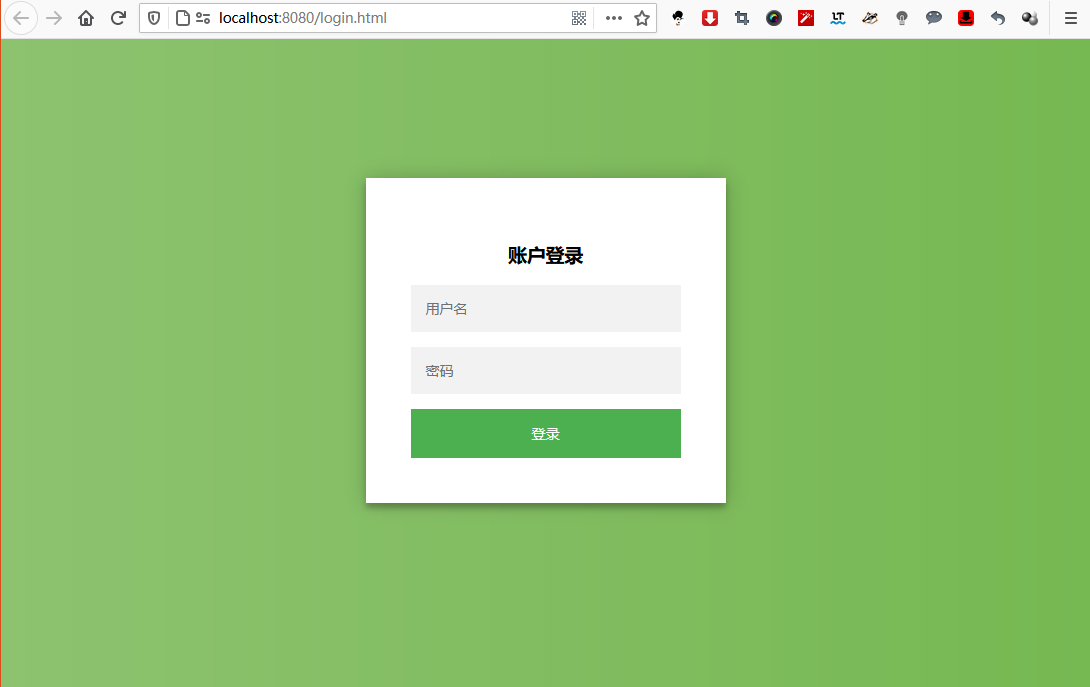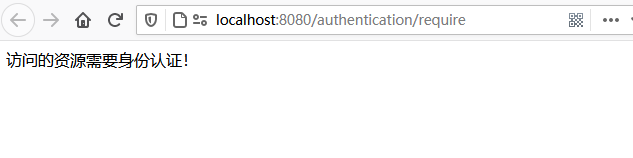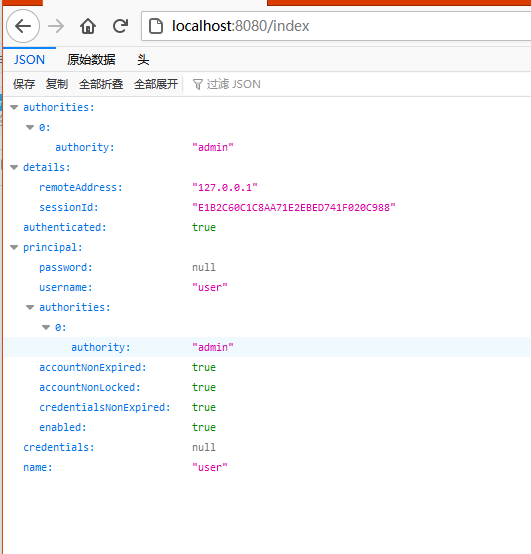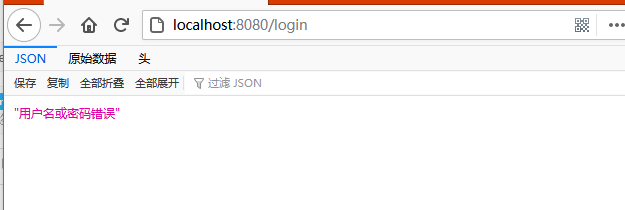一、前言 在 《Spring Security基础使用》 一节中我们简单搭建了个Spring Boot + Spring Security的项目,认证的用户名和密码都是由Spring Security生成。Spring Security支持我们自定义认证的过程,如处理用户信息获取逻辑,使用我们自定义的登录页面替换Spring Security默认的登录页及自定义登录成功或失败后的处理逻辑等。这里将在上一节的源码基础上进行改造。
二、自定义认证过程 自定义认证的过程需要实现Spring Security提供的UserDetailService接口,该接口只有一个抽象方法loadUserByUsername,源码如下:
1 2 3 public interface UserDetailsService { UserDetails loadUserByUsername(String var1) throws UsernameNotFoundException; }
loadUserByUsername方法返回一个UserDetail对象,该对象也是一个接口,包含一些用于描述用户信息的方法,源码如下:
1 2 3 4 5 6 7 8 9 10 11 12 13 14 15 public interface UserDetails extends Serializable { Collection<? extends GrantedAuthority> getAuthorities(); String getPassword(); String getUsername(); boolean isAccountNonExpired(); boolean isAccountNonLocked(); boolean isCredentialsNonExpired(); boolean isEnabled(); }
这些方法的含义如下:
实际中我们可以自定义UserDetails接口的实现类,也可以直接使用Spring Security提供的UserDetails接口实现类org.springframework.security.core.userdetails.User。
说了那么多,下面我们来开始实现UserDetailService接口的loadUserByUsername方法。
首先创建一个MyUser对象,用于存放模拟的用户数据(实际中一般从数据库获取,这里为了方便直接模拟):
1 2 3 4 5 6 7 8 9 10 11 12 13 14 15 16 17 18 19 @Getter @Setter public class MyUser implements Serializable { private static final long serialVersionUID = 3497935890426858541L; private String userName; private String password; private boolean accountNonExpired = true; private boolean accountNonLocked= true; private boolean credentialsNonExpired= true; private boolean enabled= true; }
接着创建MyUserDetailService实现UserDetailService:
1 2 3 4 5 6 7 8 9 10 11 12 13 14 15 16 17 18 19 20 @Configuration public class MyUserDetailService implements UserDetailsService { @Autowired private PasswordEncoder passwordEncoder; @Override public UserDetails loadUserByUsername(String username) throws UsernameNotFoundException { // 模拟一个用户,替代数据库获取逻辑 MyUser user = new MyUser(); user.setUserName(username); user.setPassword(this.passwordEncoder.encode("123456")); // 输出加密后的密码 System.out.println(user.getPassword()); return new User(username, user.getPassword(), user.isEnabled(), user.isAccountNonExpired(), user.isCredentialsNonExpired(), user.isAccountNonLocked(), AuthorityUtils.commaSeparatedStringToAuthorityList("admin")); } }
这里我们使用了org.springframework.security.core.userdetails.User类包含7个参数的构造器,其还包含一个三个参数的构造器User(String username, String password,Collection<? extends GrantedAuthority> authorities),由于权限参数不能为空,所以这里先使用AuthorityUtils.commaSeparatedStringToAuthorityList方法模拟一个admin的权限,该方法可以将逗号分隔的字符串转换为权限集合。
此外我们还注入了PasswordEncoder对象,该对象用于密码加密,注入前需要手动配置。我们在BrowserSecurityConfig中配置它:
1 2 3 4 5 6 7 8 9 @Configuration public class BrowserSecurityConfig { @Bean public PasswordEncoder passwordEncoder() { return new BCryptPasswordEncoder(); } }
PasswordEncoder是一个密码加密接口,而BCryptPasswordEncoder是Spring Security提供的一个实现方法,我们也可以自己实现PasswordEncoder。不过Spring Security实现的BCryptPasswordEncoder已经足够强大,它对相同的密码进行加密后可以生成不同的结果。
这时候重启项目,访问 http://localhost:8080/login ,便可以使用任意用户名以及123456作为密码登录系统。我们多次进行登录操作,可以看到控制台输出的加密后的密码如下:
$2a$10$/KVL87wgVvA0/Vah1V/mM.R8y4oTeIgifmlm5Ms1AILjzIZPnu9EC
三、替换默认登录页 默认的登录页面过于简陋,我们可以自己定义一个登录页面。为了方便起见,我们直接在src/main/resources/resources目录下定义一个login.html(不需要Controller跳转):
1 2 3 4 5 6 7 8 9 10 11 12 13 14 15 16 17 18 <!DOCTYPE html> <html> <head> <meta charset="UTF-8"> <title>登录</title> <link rel="stylesheet" href="css/login.css" type="text/css"> </head> <body> <form class="login-page" action="/login" method="post"> <div class="form"> <h3>账户登录</h3> <input type="text" placeholder="用户名" name="username" required="required"/> <input type="password" placeholder="密码" name="password" required="required"/> <button type="submit">登录</button> </div> </form> </body> </html>
要怎么做才能让Spring Security跳转到我们自己定义的登录页面呢?很简单,只需要在BrowserSecurityConfig的configure中添加一些配置:
1 2 3 4 5 6 7 8 9 10 11 12 13 14 15 16 17 18 @Override protected void configure(HttpSecurity http) throws Exception { http.formLogin() // 表单登录 // http.httpBasic() // HTTP Basic .loginPage("/login.html") .loginProcessingUrl("/login") .and() .authorizeRequests() // 授权配置 .antMatchers("/login.html").permitAll() .anyRequest() // 所有请求 .authenticated(); // 都需要认证 } @Override public void configure(WebSecurity web) throws Exception { //解决静态资源被拦截的问题 web.ignoring().antMatchers("/css/**"); }
上面代码中.loginPage("/login.html")指定了跳转到登录页面的请求URL,.loginProcessingUrl("/login")对应登录页面form表单的action="/login",.antMatchers("/login.html").permitAll()表示跳转到登录页面的请求不被拦截,否则会进入无限循环。
这时候启动系统,访问 http://localhost:8080/hello ,会看到页面已经被重定向到了 http://localhost:8080/login.html
输入用户名和密码发现页面报错,我们先把CSRF攻击防御关了,修改BrowserSecurityConfig的configure:
1 2 3 4 5 6 7 8 9 10 11 12 13 @Override protected void configure(HttpSecurity http) throws Exception { http.formLogin() // 表单登录 // http.httpBasic() // HTTP Basic .loginPage("/login.html") .loginProcessingUrl("/login") .and() .authorizeRequests() // 授权配置 .antMatchers("/login.html").permitAll() .anyRequest() // 所有请求 .authenticated() // 都需要认证 .and().csrf().disable(); }
重启项目便可正常登录。
假如现在有这样一个需求:在未登录的情况下,当用户访问html资源的时候跳转到登录页,否则返回JSON格式数据,状态码为401。
要实现这个功能我们将loginPage的URL改为/authentication/require,并且在antMatchers方法中加入该URL,让其免拦截:
1 2 3 4 5 6 7 8 9 10 11 12 13 14 15 @Override protected void configure(HttpSecurity http) throws Exception { http.formLogin() // 表单登录 // http.httpBasic() // HTTP Basic //.loginPage("/login.html") .loginPage("/authentication/require") // 登录跳转 URL .loginProcessingUrl("/login") .and() .authorizeRequests() // 授权配置 //.antMatchers("/login.html").permitAll() .antMatchers("/authentication/require", "/login.html").permitAll() // 登录跳转 URL 无需认证 .anyRequest() // 所有请求 .authenticated() // 都需要认证 .and().csrf().disable(); }
然后定义一个控制器BrowserSecurityController,处理这个请求:
1 2 3 4 5 6 7 8 9 10 11 12 13 14 15 16 17 18 19 @RestController public class BrowserSecurityController { private RequestCache requestCache = new HttpSessionRequestCache(); private RedirectStrategy redirectStrategy = new DefaultRedirectStrategy(); @GetMapping("/authentication/require") @ResponseStatus(HttpStatus.UNAUTHORIZED) public String requireAuthentication(HttpServletRequest request, HttpServletResponse response) throws IOException { SavedRequest savedRequest = requestCache.getRequest(request, response); if (savedRequest != null) { String targetUrl = savedRequest.getRedirectUrl(); if (StringUtils.endsWithIgnoreCase(targetUrl, ".html")) redirectStrategy.sendRedirect(request, response, "/login.html"); } return "访问的资源需要身份认证!"; } }
其中HttpSessionRequestCache为Spring Security提供的用于缓存请求的对象,通过调用它的getRequest方法可以获取到本次请求的HTTP信息。DefaultRedirectStrategy的sendRedirect为Spring Security提供的用于处理重定向的方法。
上面代码获取了引发跳转的请求,根据请求是否以.html为结尾来对应不同的处理方法。如果是以.html结尾,那么重定向到登录页面,否则返回”访问的资源需要身份认证!”信息,并且HTTP状态码为401(HttpStatus.UNAUTHORIZED)。
这样当我们访问 http://localhost:8080/hello 的时候页面便会跳转到 http://localhost:8080/authentication/require ,并且输出”访问的资源需要身份认证!”,当我们访问 http://localhost:8080/hello.html 的时候,页面将会跳转到登录页面。
四、自定义登录成功逻辑 要改变默认的处理成功逻辑很简单,只需要实现org.springframework.security.web.authentication.AuthenticationSuccessHandler接口的onAuthenticationSuccess方法即可:
1 2 3 4 5 6 7 8 9 @Component public class MyAuthenticationSucessHandler implements AuthenticationSuccessHandler { @Override public void onAuthenticationSuccess(HttpServletRequest request, HttpServletResponse response, Authentication authentication) throws IOException, ServletException { response.setContentType("application/json;charset=utf-8"); response.getWriter().write(mapper.writeValueAsString(authentication)); } }
其中Authentication参数既包含了认证请求的一些信息,比如IP,请求的SessionId等,也包含了用户信息,即前面提到的User对象。通过上面这个配置,用户登录成功后页面将打印出Authentication对象的信息。
要使这个配置生效,我们还的在BrowserSecurityConfig的configure中配置它:
1 2 3 4 5 6 7 8 9 10 11 12 13 14 15 16 17 18 19 20 21 22 23 24 25 26 27 28 29 30 31 32 33 34 35 36 37 @Configuration @EnableWebSecurity @EnableGlobalMethodSecurity(prePostEnabled = true) //开启security注解 public class BrowserSecurityConfig extends WebSecurityConfigurerAdapter { @Autowired private MyAuthenticationSucessHandler authenticationSucessHandler; @Bean public PasswordEncoder passwordEncoder() { return new BCryptPasswordEncoder(); } @Override protected void configure(HttpSecurity http) throws Exception { http.formLogin() // 表单登录 // http.httpBasic() // HTTP Basic //.loginPage("/login.html") .loginPage("/authentication/require") // 登录跳转 URL .loginProcessingUrl("/login") .successHandler(authenticationSucessHandler) // 处理登录成功 .and() .authorizeRequests() // 授权配置 //.antMatchers("/login.html").permitAll() .antMatchers("/authentication/require", "/login.html").permitAll() // 登录跳转 URL 无需认证 .anyRequest() // 所有请求 .authenticated() // 都需要认证 .and().csrf().disable(); } @Override public void configure(WebSecurity web) throws Exception { //解决静态资源被拦截的问题 web.ignoring().antMatchers("/css/**"); } }
我们将MyAuthenticationSucessHandler注入进来,并通过successHandler方法进行配置。
这时候重启项目登录后页面将会输出如下JSON信息:
像password,credentials这些敏感信息,Spring Security已经将其屏蔽。
除此之外,我们也可以在登录成功后做页面的跳转,修改MyAuthenticationSucessHandler:
1 2 3 4 5 6 7 8 9 10 11 12 13 14 15 @Component public class MyAuthenticationSucessHandler implements AuthenticationSuccessHandler { private RequestCache requestCache = new HttpSessionRequestCache(); private RedirectStrategy redirectStrategy = new DefaultRedirectStrategy(); @Autowired private ObjectMapper mapper; @Override public void onAuthenticationSuccess(HttpServletRequest request, HttpServletResponse response, Authentication authentication) throws IOException { SavedRequest savedRequest = requestCache.getRequest(request, response); redirectStrategy.sendRedirect(request, response, savedRequest.getRedirectUrl()); } }
通过上面配置,登录成功后页面将跳转回引发跳转的页面。如果想指定跳转的页面,比如跳转到/index,可以将savedRequest.getRedirectUrl()修改为/index:
1 2 3 4 5 6 7 8 9 10 @Component public class MyAuthenticationSucessHandler implements AuthenticationSuccessHandler { private RedirectStrategy redirectStrategy = new DefaultRedirectStrategy(); @Override public void onAuthenticationSuccess(HttpServletRequest request, HttpServletResponse response, Authentication authentication) throws IOException { redirectStrategy.sendRedirect(request, response, "/index"); } }
然后在TestController中定义一个处理该请求的方法:
1 2 3 4 5 6 7 @RestController public class TestController { @GetMapping("index") public Object index(){ return SecurityContextHolder.getContext().getAuthentication(); } }
登录成功后,便可以使用SecurityContextHolder.getContext().getAuthentication()获取到Authentication对象信息。除了通过这种方式获取Authentication对象信息外,也可以使用下面这种方式:
1 2 3 4 5 6 7 @RestController public class TestController { @GetMapping("index") public Object index(Authentication authentication) { return authentication; } }
五、自定义登录失败逻辑 和自定义登录成功处理逻辑类似,自定义登录失败处理逻辑需要实现org.springframework.security.web.authentication.AuthenticationFailureHandler的onAuthenticationFailure方法:
1 2 3 4 5 6 7 @Component public class MyAuthenticationFailureHandler implements AuthenticationFailureHandler { @Override public void onAuthenticationFailure(HttpServletRequest request, HttpServletResponse response, AuthenticationException exception) throws IOException { } }
onAuthenticationFailure方法的AuthenticationException参数是一个抽象类,Spring Security根据登录失败的原因封装了许多对应的实现类。不同的失败原因对应不同的异常,比如用户名或密码错误对应的是BadCredentialsException,用户不存在对应的是UsernameNotFoundException,用户被锁定对应的是LockedException等。
1 2 3 4 5 6 7 8 9 10 11 12 13 14 @Component public class MyAuthenticationFailureHandler implements AuthenticationFailureHandler { @Autowired private ObjectMapper mapper; @Override public void onAuthenticationFailure(HttpServletRequest request, HttpServletResponse response, AuthenticationException exception) throws IOException { response.setStatus(HttpStatus.INTERNAL_SERVER_ERROR.value()); response.setContentType("application/json;charset=utf-8"); response.getWriter().write(mapper.writeValueAsString(exception.getMessage())); } }
状态码定义为500(HttpStatus.INTERNAL_SERVER_ERROR.value()),即系统内部异常。
同样的,我们需要在BrowserSecurityConfig的configure中配置它:
1 2 3 4 5 6 7 8 9 10 11 12 13 14 15 16 17 18 19 20 21 22 23 24 25 26 27 28 29 30 31 32 33 34 35 36 37 38 39 40 41 @Configuration @EnableWebSecurity @EnableGlobalMethodSecurity(prePostEnabled = true) //开启security注解 public class BrowserSecurityConfig extends WebSecurityConfigurerAdapter { @Autowired private MyAuthenticationSucessHandler authenticationSucessHandler; @Autowired private MyAuthenticationFailureHandler authenticationFailureHandler; @Bean public PasswordEncoder passwordEncoder() { return new BCryptPasswordEncoder(); } @Override protected void configure(HttpSecurity http) throws Exception { http.formLogin() // 表单登录 // http.httpBasic() // HTTP Basic //.loginPage("/login.html") .loginPage("/authentication/require") // 登录跳转 URL .loginProcessingUrl("/login") .successHandler(authenticationSucessHandler) // 处理登录成功 .failureHandler(authenticationFailureHandler) // 处理登录失败 .and() .authorizeRequests() // 授权配置 //.antMatchers("/login.html").permitAll() .antMatchers("/authentication/require", "/login.html").permitAll() // 登录跳转 URL 无需认证 .anyRequest() // 所有请求 .authenticated() // 都需要认证 .and().csrf().disable(); } @Override public void configure(WebSecurity web) throws Exception { //解决静态资源被拦截的问题 web.ignoring().antMatchers("/css/**"); } }
重启项目,当输入错误的密码时,页面输出如下: