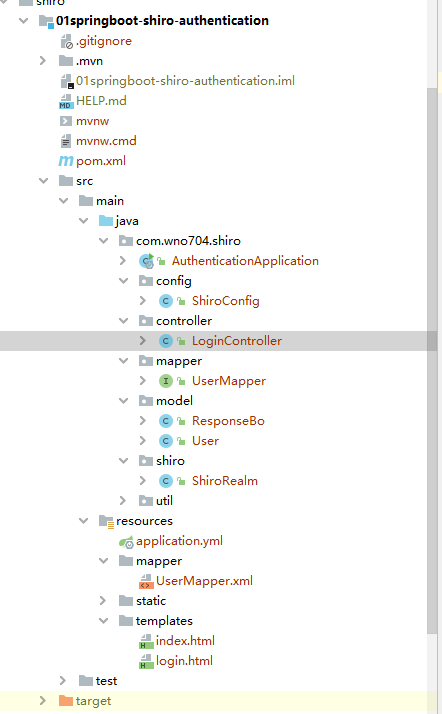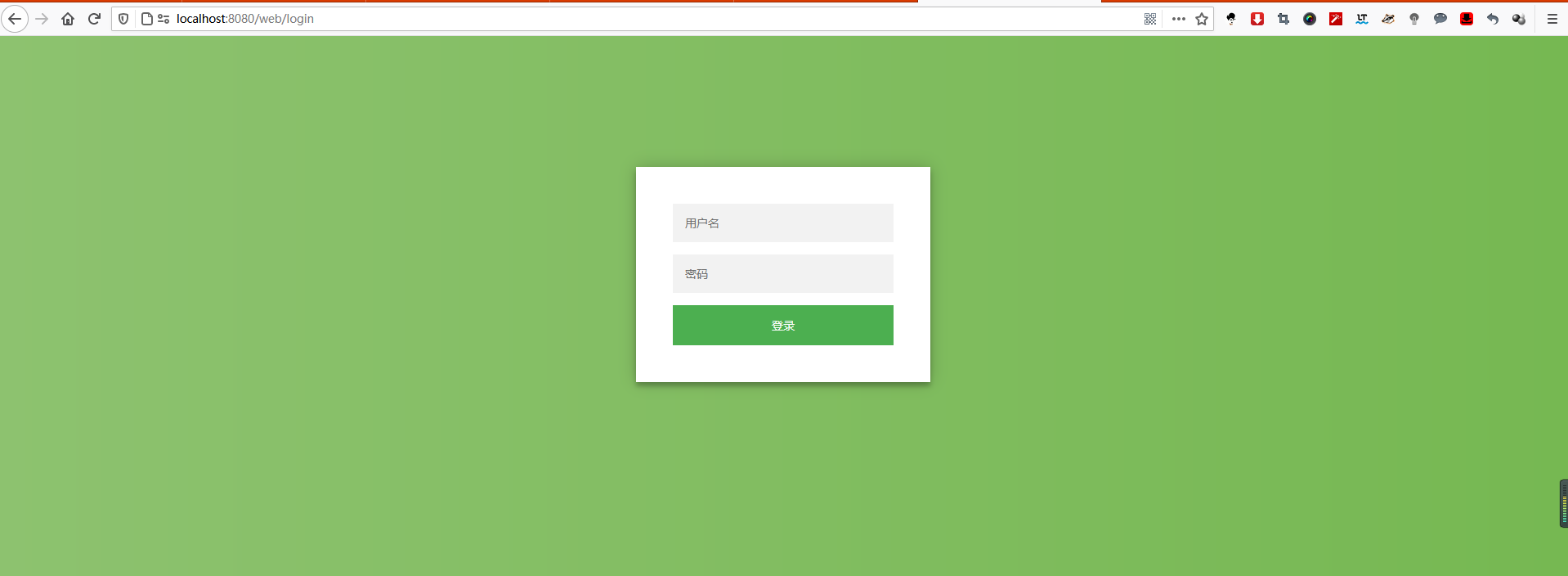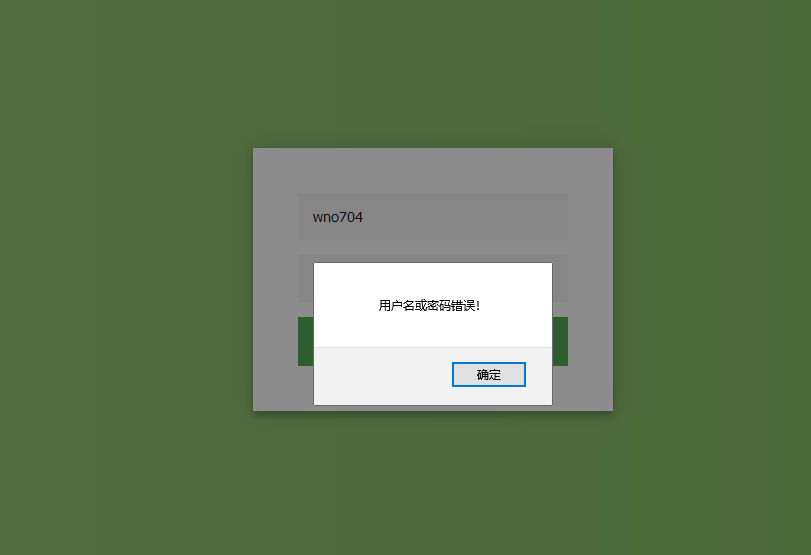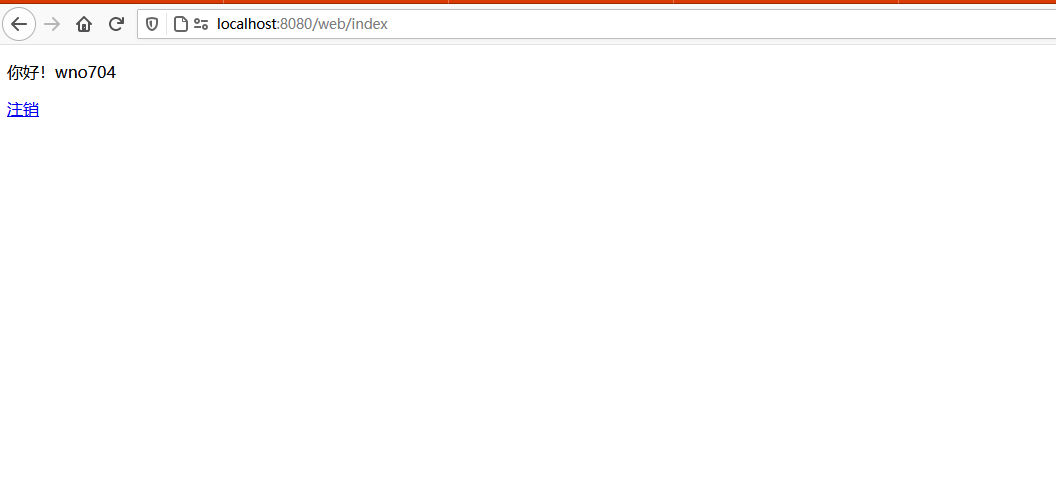一、前言 在Spring Boot中集成Shiro进行用户的认证过程主要可以归纳为以下三点:
1、定义一个ShiroConfig,然后配置SecurityManager Bean,SecurityManager为Shiro的安全管理器,管理着所有Subject;
2、在ShiroConfig中配置ShiroFilterFactoryBean,其为Shiro过滤器工厂类,依赖于SecurityManager;
3、自定义Realm实现,Realm包含doGetAuthorizationInfo()和doGetAuthenticationInfo()方法,因为本文只涉及用户认证,所以只实现doGetAuthenticationInfo()方法。
二、引入依赖 首先可根据文章 《Spring-Boot基础配置》 搭建一个Spring Boot Web程序,然后引入Shiro、MyBatis、数据库和thymeleaf依赖:
1 2 3 4 5 6 7 8 9 10 11 12 13 14 15 16 17 18 19 20 21 22 23 24 25 26 27 28 29 30 31 32 33 34 35 36 37 <dependency> <groupId>org.springframework.boot</groupId> <artifactId>spring-boot-starter</artifactId> </dependency> <dependency> <groupId>org.springframework.boot</groupId> <artifactId>spring-boot-starter-web</artifactId> </dependency> <!-- MyBatis --> <dependency> <groupId>org.mybatis.spring.boot</groupId> <artifactId>mybatis-spring-boot-starter</artifactId> <version>2.1.1</version> </dependency> <!-- thymeleaf --> <dependency> <groupId>org.springframework.boot</groupId> <artifactId>spring-boot-starter-thymeleaf</artifactId> </dependency> <!-- shiro-spring --> <dependency> <groupId>org.apache.shiro</groupId> <artifactId>shiro-spring</artifactId> <version>1.6.0</version> </dependency> <!-- mysql 驱动 --> <dependency> <groupId>mysql</groupId> <artifactId>mysql-connector-java</artifactId> <scope>runtime</scope> </dependency> <dependency> <groupId>com.alibaba</groupId> <artifactId>druid-spring-boot-starter</artifactId> <version>1.1.22</version> </dependency>
三、ShiroConfig 定义一个Shiro配置类,名称为ShiroConfig
1 2 3 4 5 6 7 8 9 10 11 12 13 14 15 16 17 18 19 20 21 22 23 24 25 26 27 28 29 30 31 32 33 34 35 36 37 38 39 40 41 42 43 44 45 46 47 48 49 50 @Configuration public class ShiroConfig { @Bean public ShiroFilterFactoryBean shiroFilterFactoryBean(SecurityManager securityManager) { ShiroFilterFactoryBean shiroFilterFactoryBean = new ShiroFilterFactoryBean(); // 设置securityManager shiroFilterFactoryBean.setSecurityManager(securityManager); // 登录的url shiroFilterFactoryBean.setLoginUrl("/login"); // 登录成功后跳转的url shiroFilterFactoryBean.setSuccessUrl("/index"); // 未授权url shiroFilterFactoryBean.setUnauthorizedUrl("/403"); LinkedHashMap<String, String> filterChainDefinitionMap = new LinkedHashMap<>(); // 定义filterChain,静态资源不拦截 filterChainDefinitionMap.put("/css/**", "anon"); filterChainDefinitionMap.put("/js/**", "anon"); filterChainDefinitionMap.put("/fonts/**", "anon"); filterChainDefinitionMap.put("/img/**", "anon"); //点击登录 防止显示302,和多次执行ShiroRealm问题 filterChainDefinitionMap.put("/login", "anon"); // druid数据源监控页面不拦截 filterChainDefinitionMap.put("/druid/**", "anon"); // 配置退出过滤器,其中具体的退出代码Shiro已经替我们实现了 filterChainDefinitionMap.put("/logout", "logout"); filterChainDefinitionMap.put("/", "anon"); // 除上以外所有url都必须认证通过才可以访问,未通过认证自动访问LoginUrl filterChainDefinitionMap.put("/**", "authc"); shiroFilterFactoryBean.setFilterChainDefinitionMap(filterChainDefinitionMap); return shiroFilterFactoryBean; } @Bean public SecurityManager securityManager(){ // 配置SecurityManager,并注入shiroRealm DefaultWebSecurityManager securityManager = new DefaultWebSecurityManager(); securityManager.setRealm(shiroRealm()); return securityManager; } @Bean public ShiroRealm shiroRealm(){ // 配置Realm,需自己实现 ShiroRealm shiroRealm = new ShiroRealm(); return shiroRealm; } }
需要注意的是filterChain基于短路机制,即最先匹配原则,如:
1 2 /user/**=anon /user/aa=authc 永远不会执行
其中anon、authc等为Shiro为我们实现的过滤器,具体如下表所示:
Filter Name Class Description anon org.apache.shiro.web.filter.authc.AnonymousFilter 匿名拦截器,即不需要登录即可访问;一般用于静态资源过滤;示例/static/**=anon authc org.apache.shiro.web.filter.authc.FormAuthenticationFilter 基于表单的拦截器;如/**=authc,如果没有登录会跳到相应的登录页面登录 authcBasic org.apache.shiro.web.filter.authc.BasicHttpAuthenticationFilter Basic HTTP身份验证拦截器 logout org.apache.shiro.web.filter.authc.LogoutFilter 退出拦截器,主要属性:redirectUrl:退出成功后重定向的地址(/),示例/logout=logout noSessionCreation org.apache.shiro.web.filter.session.NoSessionCreationFilter 不创建会话拦截器,调用subject.getSession(false)不会有什么问题,但是如果subject.getSession(true)将抛出DisabledSessionException异常 perms org.apache.shiro.web.filter.authz.PermissionsAuthorizationFilter 权限授权拦截器,验证用户是否拥有所有权限;属性和roles一样;示例/user/**=perms["user:create"] port org.apache.shiro.web.filter.authz.PortFilter 端口拦截器,主要属性port(80):可以通过的端口;示例/test= port[80],如果用户访问该页面是非80,将自动将请求端口改为80并重定向到该80端口,其他路径/参数等都一样 rest org.apache.shiro.web.filter.authz.HttpMethodPermissionFilter rest风格拦截器,自动根据请求方法构建权限字符串;示例/users=rest[user],会自动拼出user:read,user:create,user:update,user:delete权限字符串进行权限匹配(所有都得匹配,isPermittedAll) roles org.apache.shiro.web.filter.authz.RolesAuthorizationFilter 角色授权拦截器,验证用户是否拥有所有角色;示例/admin/**=roles[admin] ssl org.apache.shiro.web.filter.authz.SslFilter SSL拦截器,只有请求协议是https才能通过;否则自动跳转会https端口443;其他和port拦截器一样; user org.apache.shiro.web.filter.authc.UserFilter 用户拦截器,用户已经身份验证/记住我登录的都可;示例/**=user
配置完ShiroConfig后,接下来对Realm进行实现,然后注入到SecurityManager中。
四、Realm 自定义Realm实现只需继承AuthorizingRealm类,然后实现doGetAuthorizationInfo()和doGetAuthenticationInfo()方法即可。这两个方法名乍看有点像,authorization发音[????:θ??ra????ze????n],为授权,批准的意思,即获取用户的角色和权限等信息;authentication发音[??:??θent??’ke????n],认证,身份验证的意思,即登录时验证用户的合法性,比如验证用户名和密码。
1 2 3 4 5 6 7 8 9 10 11 12 13 14 15 16 17 18 19 20 21 22 23 24 25 26 27 28 29 30 31 public class ShiroRealm extends AuthorizingRealm { @Autowired private UserMapper userMapper; @Override protected AuthorizationInfo doGetAuthorizationInfo(PrincipalCollection principalCollection) { return null; } @Override protected AuthenticationInfo doGetAuthenticationInfo(AuthenticationToken token) throws AuthenticationException { String userName = (String) token.getPrincipal(); String password = new String((char[]) token.getCredentials()); System.out.println("用户" + userName + "认证-----ShiroRealm.doGetAuthenticationInfo"); User user = userMapper.findByUserName(userName); if (user == null) { throw new UnknownAccountException("用户名或密码错误!"); } if (!password.equals(user.getPassword())) { throw new IncorrectCredentialsException("用户名或密码错误!"); } if (user.getStatus().equals("0")) { throw new LockedAccountException("账号已被锁定,请联系管理员!"); } SimpleAuthenticationInfo info = new SimpleAuthenticationInfo(user, password, getName()); return info; } }
因为本节只讲述用户认证,所以doGetAuthorizationInfo()方法先不进行实现。
其中UnknownAccountException等异常为Shiro自带异常,Shiro具有丰富的运行时AuthenticationException层次结构,可以准确指出尝试失败的原因。你可以包装在一个try/catch块,并捕捉任何你希望的异常,并作出相应的反应。例如:
1 2 3 4 5 6 7 8 9 10 try { currentUser.login(token); } catch ( UnknownAccountException uae ) { ... } catch ( IncorrectCredentialsException ice ) { ... } catch ( LockedAccountException lae ) { ... } catch ( ExcessiveAttemptsException eae ) { ... } ... catch your own ... } catch ( AuthenticationException ae ) { //unexpected error? }
注意:虽然我们可以准确的获取异常信息,并根据这些信息给用户提示具体错误,但最安全的做法是在登录失败时仅向用户显示通用错误提示信息,例如“用户名或密码错误”。这样可以防止数据库被恶意扫描。
在Realm中UserMapper为Dao层,标准的做法应该还有Service层,但这里为了方便就不再定义Service层了。接下来编写和数据库打交道的Dao层。
四、数据层 4.1 建表 首先创建一张用户表,用于存储用户的基本信息:
1 2 3 4 5 6 7 8 9 10 11 12 13 14 15 16 17 18 -- ---------------------------- -- Table structure for t_user -- ---------------------------- DROP TABLE IF EXISTS `t_user`; CREATE TABLE `t_user` ( `id` int(11) NOT NULL AUTO_INCREMENT COMMENT '主键', `username` varchar(64) CHARACTER SET utf8 COLLATE utf8_general_ci NOT NULL COMMENT '用户名', `passwd` varchar(128) CHARACTER SET utf8 COLLATE utf8_general_ci NOT NULL COMMENT '密码', `create_time` datetime(0) DEFAULT CURRENT_TIMESTAMP COMMENT '创建时间', `status` varchar(1) CHARACTER SET utf8 COLLATE utf8_general_ci NOT NULL COMMENT '是否有效 1:有效 0:锁定', PRIMARY KEY (`id`) USING BTREE ) ENGINE = InnoDB AUTO_INCREMENT = 3 CHARACTER SET = utf8 COLLATE = utf8_general_ci ROW_FORMAT = Dynamic; -- ---------------------------- -- Records of t_user -- ---------------------------- INSERT INTO `t_user` VALUES (1, 'wno704', '11e4cee149fc05e970cd779988d866a8', '2020-08-19 17:20:21', '1'); INSERT INTO `t_user` VALUES (2, 'test', 'b7f4b4c54a0beeeeb9eb299d9dbb5157', '2020-08-19 17:20:21', '1');
数据源的配置这里就不贴出来了,具体可参考源码,或者参考 《Spring-Boot整合MyBatis》 。
4.2 实体 库表对应的实体类:
1 2 3 4 5 6 7 8 9 10 11 @Getter @Setter public class User implements Serializable { private static final long serialVersionUID = -5440372534300871944L; private Integer id; private String userName; private String password; private Date createTime; private String status; }
4.3 定义Mapper 定义接口UserMapper:
1 2 3 4 @Mapper public interface UserMapper { User findByUserName(String userName); }
4.4 xml xml实现:
1 2 3 4 5 6 7 8 9 10 11 12 13 14 15 16 17 <?xml version="1.0" encoding="UTF-8"?> <!DOCTYPE mapper PUBLIC "-//mybatis.org//DTD Mapper 3.0//EN" "http://mybatis.org/dtd/mybatis-3-mapper.dtd"> <mapper namespace="com.wno704.shiro.mapper.UserMapper"> <resultMap type="com.wno704.shiro.model.User" id="User"> <id column="id" property="id" javaType="java.lang.Integer" jdbcType="NUMERIC"/> <id column="username" property="userName" javaType="java.lang.String" jdbcType="VARCHAR"/> <id column="passwd" property="password" javaType="java.lang.String" jdbcType="VARCHAR"/> <id column="create_time" property="createTime" javaType="java.util.Date" jdbcType="DATE"/> <id column="status" property="status" javaType="java.lang.String" jdbcType="VARCHAR"/> </resultMap> <select id="findByUserName" resultMap="User"> select * from t_user where username = #{userName} </select> </mapper>
数据层准备完了,接下来编写login.html和index.html页面。
五、页面准备 5.1 login.html 编写登录页面login.html:
1 2 3 4 5 6 7 8 9 10 11 12 13 14 15 16 17 18 19 20 21 22 23 24 25 26 27 28 29 30 31 32 33 34 35 36 37 38 <!DOCTYPE html> <html xmlns:th="http://www.thymeleaf.org"> <head> <meta charset="UTF-8"> <title>登录</title> <link rel="stylesheet" th:href="@{/css/login.css}" type="text/css"> <script th:src="@{/js/jquery-1.11.1.min.js}"></script> </head> <body> <div class="login-page"> <div class="form"> <input type="text" placeholder="用户名" name="username" required="required"/> <input type="password" placeholder="密码" name="password" required="required"/> <button onclick="login()">登录</button> </div> </div> </body> <script th:inline="javascript"> var ctx = [[@{/}]]; function login() { var username = $("input[name='username']").val(); var password = $("input[name='password']").val(); $.ajax({ type: "post", url: ctx + "login", data: {"username": username,"password": password}, dataType: "json", success: function (r) { if (r.code == 0) { location.href = ctx + 'index'; } else { alert(r.msg); } } }); } </script> </html>
5.2 index.html 主页index.html
1 2 3 4 5 6 7 8 9 10 11 <!DOCTYPE html> <html xmlns:th="http://www.thymeleaf.org"> <head> <meta charset="UTF-8"> <title>首页</title> </head> <body> <p>你好![[${user.userName}]]</p> <a th:href="@{/logout}">注销</a> </body> </html>
页面准备完毕,接下来编写LoginController。
六、Controller LoginController代码如下:
1 2 3 4 5 6 7 8 9 10 11 12 13 14 15 16 17 18 19 20 21 22 23 24 25 26 27 28 29 30 31 32 33 34 35 36 37 38 39 @Controller public class LoginController { @GetMapping("/login") public String login() { return "login"; } @PostMapping("/login") @ResponseBody public ResponseBo login(String username, String password) { password = MD5Utils.encrypt(username, password); UsernamePasswordToken token = new UsernamePasswordToken(username, password); Subject subject = SecurityUtils.getSubject(); try { subject.login(token); return ResponseBo.ok(); } catch (UnknownAccountException e) { return ResponseBo.error(e.getMessage()); } catch (IncorrectCredentialsException e) { return ResponseBo.error(e.getMessage()); } catch (LockedAccountException e) { return ResponseBo.error(e.getMessage()); } catch (AuthenticationException e) { return ResponseBo.error("认证失败!"); } } @RequestMapping("/") public String redirectIndex() { return "redirect:/index"; } @RequestMapping("/index") public String index(Model model) { User user = (User) SecurityUtils.getSubject().getPrincipal(); model.addAttribute("user", user); return "index"; } }
登录成功后,根据之前在ShiroConfig中的配置shiroFilterFactoryBean.setSuccessUrl("/index"),页面会自动访问/index路径。
七、测试 测试
最终项目目录如下图所示:
启动项目,分别访问:
http://localhost:8080/web/
http://localhost:8080/web/index
http://localhost:8080/web/aaaaaaa
http://localhost:8080/web
可发现页面都被重定向到 http://localhost:8080/web/login :
当输入错误的用户信息时:
用test的账户登录(test账户的status为0,已被锁定):
当输入正确的用户名密码时候:
点击注销连接,根据ShiroConfig的配置filterChainDefinitionMap.put("/logout", "logout"),Shiro会自动帮我们注销用户信息,并重定向到/路径。
Spring Boot集成Shiro进行用户认证到此就结束了。